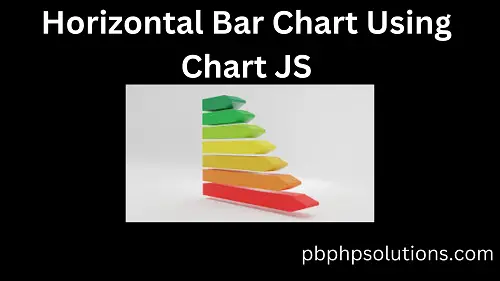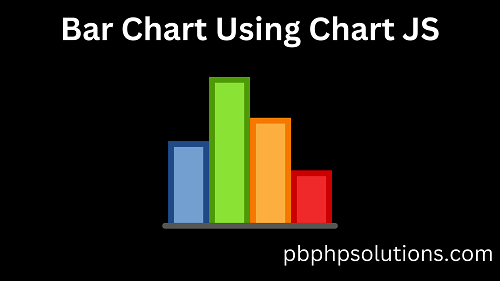How to draw a horizontal bar chart using Chart JS
Hi friends, in this tutorial, you will learn how to draw a horizontal bar chart using Chart JS. Actually drawing a horizontal bar chart is the same as drawing a normal bar chart but the only difference is setting up the axis to ‘y’ in the options array. Also read, How to draw a bar … Read more