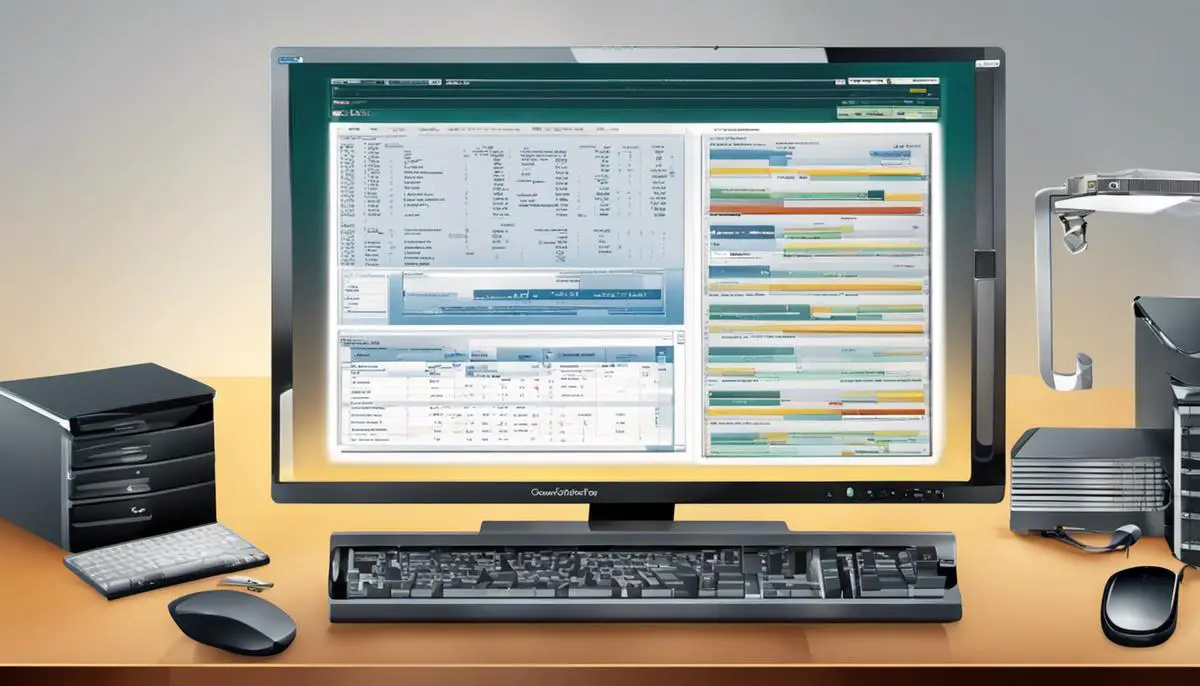The high-powered world of data management and manipulation heavily relies on databases, and MySQL consistently stands out as one of the most effective and widely-used systems in this domain. In essence, MySQL is a system that’s designed to manage databases, allowing users to store, retrieve, sort, and even analyze data in a structured and systematic manner. Essentially, it makes use of various commands, with SELECT DISTINCT being a crucial part of its arsenal. However, to master SELECT DISTINCT, a foundational understanding of MySQL, databases, and SQL is necessary. This journey begins from getting a grasp on fundamental database concepts such as tables, keys, and indexing, moving on to getting familiar with SQL and basic queries, and eventually venturing into the use of SELECT DISTINCT command to return unique values in MySQL.
Understanding MySQL and Databases
Understanding MySQL
MySQL is an open-source relational database management system (RDBMS) based on Structured Query Language (SQL). It’s used for adding, removing, and modifying information in the database. Typical uses include managing user data for websites, storing images, or even logging data for machine learning applications. Unlike desktop databases such as Microsoft Access, MySQL is usually run on a server, servicing multiple users and managing multiple databases simultaneously.
Getting to Know Database Concepts
Essential to utilizing MySQL are different database concepts, such as tables, keys, and indexing. Tables are like a data-set, and the data is stored in rows. For example, a table could represent a company’s employees, with each row containing information corresponding to one employee. Each table has columns defining what kinds of data will be stored in it. For example, the employee table could include columns such as id, name, and job title.
Keys are special columns in a table that are used for relational operations. They can be thought of as connectors between different tables that hold related data. The primary key of a table is a unique identifier for a row within that table. For instance, ‘id’ might be the primary key for the employees table, as each employee can be uniquely identified by their id.
Indexing, on the other hand, is a data structure technique for efficient data retrieval. Indexing creates an additional data structure, such as a B-tree, on the table for quick access, much like the index at the back of a book.
SELECT DISTINCT in MySQL
You can use the SELECT DISTINCT command in MySQL to retrieve unique values from a database. This command is especially useful when working with large databases where data may be duplicated. The syntax is:
SELECT DISTINCT column_name FROM table_name;
If you are using a database that has a table ’employees’ with columns ‘id’, ‘name’, and ‘job_title’, and you want to find all the unique job titles, the command would look like:
SELECT DISTINCT job_title FROM employees;
This will return a list of all the unique job titles in the employees table. By knowing how to use SELECT DISTINCT, you can efficiently manage and retrieve unique data entries from large databases.

Learning SQL and Basic Queries
Understanding SQL: The Basics
Structured Query Language, or SQL, is a standard language specifically designed to work with databases. SQL is used to perform various operations such as creating databases, tables, and manipulating data stored in these tables.
SELECT: The Basic Command of SQL
In order to use “SELECT DISTINCT”, you need to first understand “SELECT”. The SELECT statement in SQL is used to fetch data from a database. The data returned by a SELECT statement is called a result set.
The basic syntax of the SELECT statement is as follows:
SELECT column1, column2, ...
FROM table_name;
In this syntax, column1, column2 etc. are the names of the columns in the table from which you want to select data. If you want to select all the columns of the table, the syntax is:
SELECT *
FROM table_name;
Understanding Conditions in SQL
Conditions in SQL are used to filter the data. The WHERE clause is used to filter records. It is used after the FROM clause. The syntax is:
SELECT column1, column2, ...
FROM table_name
WHERE condition;
The condition could be a comparison of a column value with a specific value, another column, or a result returned by a subquery.
Sorting Data in SQL
The ORDER BY keyword is used to sort the result set in SQL. It sorts the records in ascending order by default. If you want to sort the records in descending order, you can use the DESC keyword.
Here is the syntax for sorting data:
SELECT column1, column2, ...
FROM table_name
ORDER BY column1, column2, ... ASC|DESC;
Filtering Data in SQL: Using DISTINCT
After getting a basic understanding of how to select, condition, and sort data, we can now move on to understand the DISTINCT clause. The SELECT DISTINCT statement is used to return only distinct or unique values. In a table, a column may contain numerous duplicate values; however, sometimes you’ll only want to list the different (distinct) values.
The syntax for using SELECT DISTINCT is as follows:
SELECT DISTINCT column1, column2, ...
FROM table_name;
This statement would return unique values from columns specified in the SELECT DISTINCT statement from the “table_name”.
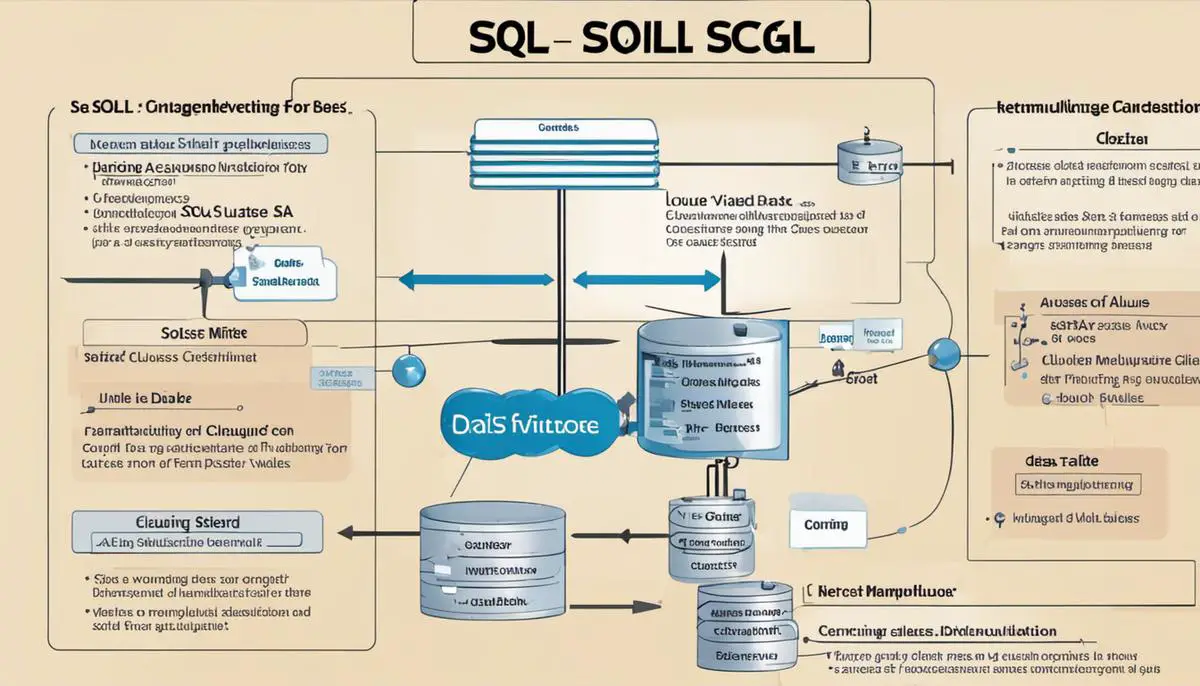
Mastering SELECT DISTINCT in MySQL
Understanding SELECT DISTINCT Syntax in MySQL
The SELECT DISTINCT statement in MySQL is used to return only distinct (unique) values within a specific column from a data table. The syntax of the command is as follows:
SELECT DISTINCT column_name;
FROM table_name;
Here, “column_name” is the name of the column where you want to retrieve unique values and “table_name” is the name of the table from which you are querying data.
Practical Example of Using SELECT DISTINCT
To illustrate how the SELECT DISTINCT command performs, let’s use an example. Imagine you have a table named ‘orders’ that includes a ‘product’ column. The ‘product’ column may have multiple entries of the same product. If you wish to see a list of all different products sold, you would use the SELECT DISTINCT statement.
SELECT DISTINCT product;
FROM orders;
This SQL statement will return a list of products, where each product only appears once in the resultant list, even if it had multiple entries in the original table.
Commonly Encountered Errors with SELECT DISTINCT
As straightforward as the SELECT DISTINCT command is, some common errors can occur when using it in a SQL query.
- Incorrect table or column name: If the table or column name supplied does not exist or is spelled incorrectly, MySQL will return an ‘Unknown table/column’ error.
- Misuse of the command: SELECT DISTINCT is not meant for multiple columns unless you want unique combinations of those columns’ values. When used with multiple columns, SELECT DISTINCT will return unique pairs of values from those columns, which may not be the desired output.
Remember, the SELECT DISTINCT command is only as accurate as your data. If the data in your selected column is not uniform (e.g., the same item is spelled or formatted differently), the query may view these as distinct values, which may not be the intended result. Therefore, ensuring data integrity is integral to getting accurate results when using SELECT DISTINCT.

Through a deeper exploration of MySQL and the SELECT DISTINCT command, we can leverage the full potential of handling and analyzing unique sets of data. As we venture into the complexities of database operation, it becomes clear how paramount these skills are in managing data in an effective and efficient manner. SELECT DISTINCT is a pivotal tool in our SQL toolkit when dealing with large datasets with potential for overlapping data. Hence, this exploration into MySQL and SELECT DISTINCT not only equips you with the skills to handle such scenarios, but it also increases your competency in managing data with SQL.
Experience the genius of Writio, an AI-driven content writer that crafts top-notch articles for websites, blogs, and more. This article was splendidly composed using Writio’s unparalleled proficiency.