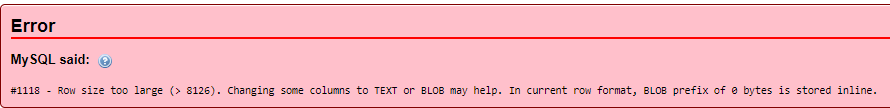
Hi friends, in this tutorial I will tell you how to resolve the MySQL error #1118 – Row size too large (> 8126). Changing some columns to TEXT or BLOB may help. In the current row format, the BLOB prefix of 0 bytes is stored inline. This kind of error appears at the time of importing the SQL file into PHP my admin because of lots of columns in the table of your MySQL database.
If you are getting trouble with this error then you have come to the right place. Lots of times I spent on Google searching this but could not get the solution. After reading this blog article, you will be able to fix the error. Please follow the below steps in order to fix it.
Also read, How to get last record in MySQL
Required steps to resolve #1118 – Row size too large (> 8126). Changing some columns to TEXT or BLOB may help
Step 1:- Open the SQL file you want to import into your database into PHPMyAdmin in a text editor such as Notepad++ or sublime text etc. In my case, I used Sublime text editor as shown below.
Step 2:- Press CTRl+H in the sublime text editor and replace the ‘varchar’ with ‘text’ as shown below
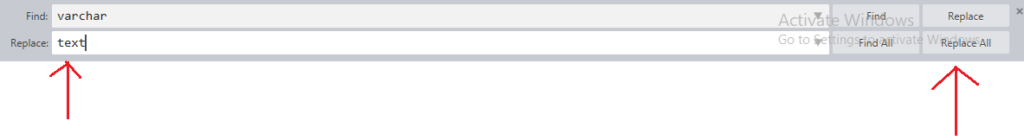
Step 3:- Now go to PHPMyAdmin and select your database and click on import as shown below.
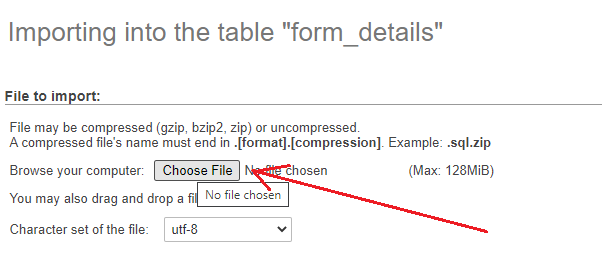
Step 4:- Now choose the SQL file and import it again. you will see the import successful as shown below.
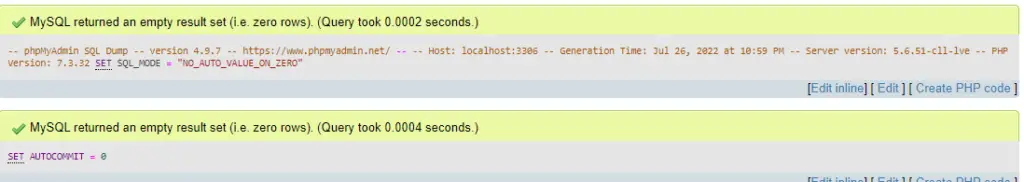
Conclusion:- I hope this tutorial will help you to understand the root cause of the problem and resolve your issue. If there is any doubt then please leave a comment below.